Access the application.
Select Accounting
from the top menu bar. Select
General Ledger Transactions from
the dropdown menu.
The General Ledger screen will
appear and will default to the Receive
Deposits tab.
Select the Make
Journal Entries tab.
The Make Journal Entries
screen will appear.
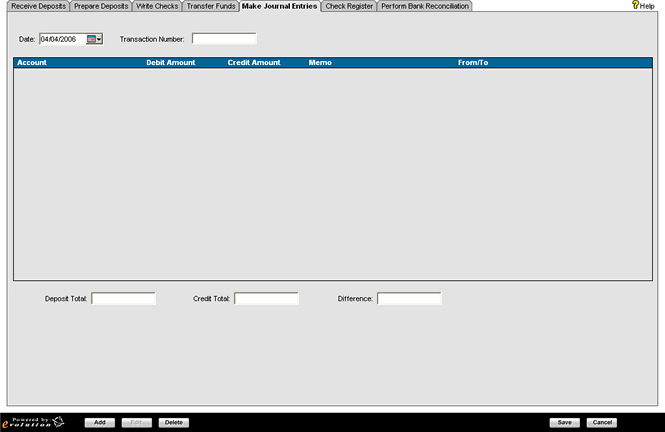
Optional: Select the Date box and change the date.
Select the Transaction Number box and enter the number for the transaction that you are about to record.
Click Add.
Note: Two
new lines will appear in the Make Journal
Entries browse list the first time the Add button is selected.
After that,
selecting the Add button will only add one additional line.
Select the Account box and choose an account from the dropdown list.