Access the Housing Dashboard from the Tools menu, and search for the inmate who needs to be moved.
Select the inmate move hyperlink in the Individual Inmate panel. This cause the panels to switch from Inmate Information Panel to Inmate Move Panel.
The top
left section of the panel will contain a dock and expand icon from
left to right. The
dock icon will allow the user to hide the panel, while the expand
icon will take the panel to a full screen view.
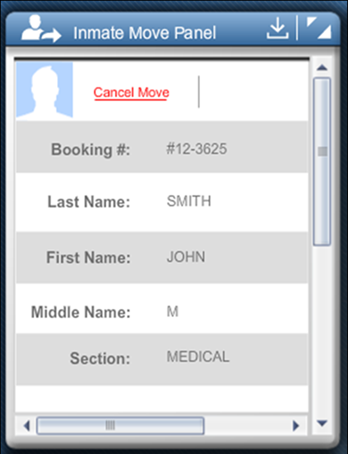
The Cancel Move hyperlink will allows you to go back to the last view before the inmate move was initialized.
The Cancel Move popup allows you to
cancel the inmate move and return to the main housing dashboard.
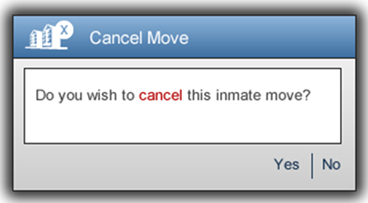
The Yes button will complete the cancel move, and the No button will close the Cancel Move popup.